To connect a Bluetooth dongle to a PC, you need to follow these steps:
1. Insert the Bluetooth dongle into an available USB port on your computer.
2. Wait for the computer to recognize the new hardware and install any necessary drivers.
3. Turn on the Bluetooth device that you want to connect to your computer and put it in pairing mode. The process for this will depend on the specific device, so consult the user manual if you are unsure how to do this.
4. Click on the Windows Start button and select Settings.
5. Click on Devices.
6. Click on Bluetooth & other devices.
7. Click on Add Bluetooth or other device.
8. Select Bluetooth.
9. Select the device you want to connect from the list of available devices.
10. Follow any additional instructions to complete the pairing process.
Once the device is paired, you should be able to use it with your computer via Bluetooth. If you encounter any issues, you can try restarting your computer, disconnecting and reconnecting the Bluetooth dongle, or consulting the user manual for the device you are trying to connect.



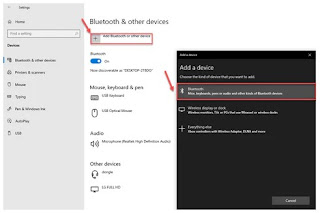
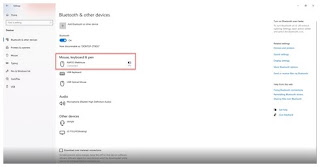







0 Comments